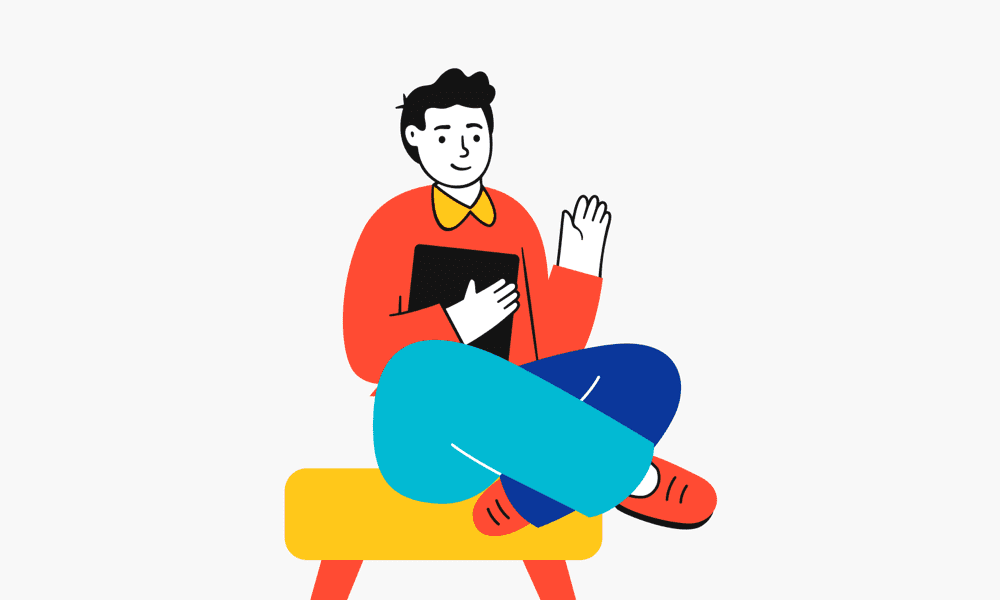If you run a home automation, AV, or security business, your Google Business Profile (GBP) is your most critical local marketing tool. It’s not just a listing; it’s your digital storefront, your first impression, and your primary local lead generator.
Consider this: nearly half of all Google searches are for local information, and a staggering 8 in 10 U.S. consumers search online for local businesses every single week.
When they search, an optimized GBP gets you seen in the Google Map Pack—where 42% of searchers click—driving more calls, website visits, and qualified leads. While you might look for a “Google My Business ranking checker” to see where you stand, the truth is your rank is dynamic. The best way to check—and improve—your ranking is to consistently apply the optimization strategies that work right now.
This is your actionable 13-step checklist—updated for 2025—to turn your Google Business Profile into a lead-generating machine and dominate your local market.
Let’s dive in.
1. Lock Down Your NAP Consistency 🌐
Your Name, Address, and Phone number (NAP) must be 100% identical across your entire online presence—your website, GBP, social media, and every directory.
NAP consistency is foundational for local SEO. It builds Google’s trust in your business data, which directly improves your local rankings. Discrepancies, like using “Smart Home Co.” on one site and “Smart Home Company, Inc.” on another, confuse both search engines and customers.
And the cost of confusion is high. According to research, 62% of consumers will simply avoid a business if they find incorrect information online.
Conversely, the payoff for accuracy is huge. One study found that complete and accurate listings get up to 40% more views. Agencies have seen local visibility jump by around 40% just by cleaning up NAP data.
Action Step: Audit your business listings on major platforms (Google, Yelp, Facebook, industry directories). Use a tool like Moz Local or BrightLocal to automate the scan, or perform a manual audit. Correct every inconsistency.
2. Make Google Reviews Your #1 Priority ⭐
Google reviews are the currency of local SEO. In 2025, they are arguably the single most important local ranking factor. With Google hosting over 80% of all online reviews, your GBP is the hub for your social proof.
Your goal is to continuously collect fresh, positive reviews. The impact is staggering: research shows each new Google review can drive an average of 80 more website visits, 63 more direction requests, and 16 more calls.
But it’s not just about quantity. Encourage customers to leave detailed reviews that mention the services you provided and their location. A review that says, “The team installed my smart security system in Austin, and it works perfectly,” builds keyword and location relevance.
It’s equally important to respond to every review, both good and bad. A staggering 88% of consumers say they would use a business that responds to all of its reviews. When you reply, thank the customer and mention the service or location to reinforce that context. Don’t fear negative reviews; a professional response that solves the issue can win over prospective customers.
Pro Tip: Ask clients to include photos with their reviews—perhaps of the finished installation. Reviews with customer-submitted photos have higher credibility, stand out, and can push down any older, negative reviews.
3. Maintain Accurate Hours of Operation ⏰
This seems basic, but it’s vital. Many local searches are time-sensitive, and Google favors profiles with reliable information. If your hours are wrong and a customer finds you “closed” when you’re open, you create a terrible user experience. In fact, 47% of consumers say they would look for an alternative business if the one they found was unexpectedly closed.
From a ranking perspective, accurate hours are more important than ever. A late-2023 Google algorithm update strengthened “openness” as a local ranking signal. For non-branded searches like “home automation installer near me,” businesses that are open at the time of the search are more likely to rank at the top of the Map Pack.
Action Step: Always keep your hours updated for holidays, special events, or seasonal changes using the GBP dashboard. If you offer extended or 24/7 service, this is a significant competitive advantage.
4. Build a Local-Focused FAQ Section ❓
The Q&A feature on your GBP is an underutilized goldmine. Don’t wait for the public to ask questions—proactively seed your profile with your most common questions and provide thorough, keyword-rich answers.
Think like your customer. What do they ask about your service area, pricing, or specific system integrations?
- Q: Do you offer smart home services in all parts of the Phoenix metro area?
- A: Yes! We serve the entire Phoenix Valley, including Scottsdale, Tempe, and Mesa. Give us a call for a free consultation on your project.
This strategy provides instant answers, reduces friction, and sends positive engagement signals to Google. Make sure your answers include local context, like, “Yes, we’ve completed over 50 home theater projects in the Dallas-Fort Worth area, so we can definitely handle your installation in Plano.”
5. Use a Service-Area-Specific URL 🌐
The website URL you link in your GBP matters. Instead of defaulting to your homepage, link to the most relevant page for that specific listing.
The content on your linked page helps Google determine your ranking keywords. SEO experts have shown that switching a GBP website link from a generic homepage to a targeted service or location page can significantly improve local rankings for those terms.
For example, if you have a page dedicated to “Home Theater Installation in Atlanta,” linking your Atlanta GBP to that URL directly signals your relevance for searches in that city.
Action Step: If you have one location, ensure your homepage is optimized with your city and services. If you have multiple locations or distinct service areas, create dedicated landing pages for each (e.g., /dallas-home-security) and link the corresponding GBP to that specific page.
6. Embed a Google Map on Your Website 🗺️
Reinforce your location by embedding a Google Map of your business on your website’s contact page or footer.
This provides two key benefits:
- User Convenience: It allows mobile users to get directions with a single click.
- SEO Reinforcement: It helps Google confirm the physical coordinates and address of your business, reinforcing the legitimacy of your location.
While you shouldn’t spam your site with map embeds, a single, strategically placed map on your primary contact or location page is a best practice. To implement, find your business on Google Maps, click “Share,” and copy the “Embed a map” HTML code.
7. Link from Your Site to Your GBP 🔗
Linking should be a two-way street. To strengthen the connection between your website and your GBP, add a link from your site to your Google profile. This helps Google’s crawlers affirm that the website and the GBP belong to the same entity.
You can do this by adding a “Find us on Google” badge to your footer or a text link on your testimonials page that says, “Read our latest Google Reviews.”
This also has a user benefit: it directs website visitors to see your third-party reviews on Google, which are often perceived as more trustworthy.
8. Upload High-Quality, Localized Images 📸
Visuals sell. Listings with a robust photo gallery get more clicks, calls, and direction requests. Google’s own research shows businesses with 15 or more photos see significantly higher engagement.
For a smart home installer, this is your chance to shine. Upload photos of:
- Before-and-after project shots.
- Your team on-site (with permission).
- Your branded vehicles in local neighborhoods.
- Close-ups of clean wiring and installations.
Action Step: Aim for a gallery of at least 15-20 high-quality photos. Localize them by showcasing recognizable local elements or geotagging them. Most importantly, keep your gallery fresh by adding new project photos every month.
9. Use Alt Text for All Website Images 🏷️
While you can’t add alt text to GBP images directly, optimizing the images on your website is crucial. Alt text describes an image for screen readers and search engines, giving them context.
Write a clear, descriptive alt tag for every image on your site, and include local keywords where natural.
- Bad:
alt="image1.jpg" - Good:
alt="Custom home theater installation in Denver with 7-speaker surround sound."
This practice helps your images rank in visual search and reinforces to Google what your business does and where you do it.
10. Upload 3–5 Short-Form Videos 🎥
Video is one of the most underutilized features of Google Business Profile. You can upload short videos (up to 30 seconds) directly to your profile, and it’s a powerful way to stand out.
Create 3-5 concise videos showcasing:
- A 30-second “About Us” introduction.
- A satisfied customer testimonial.
- A time-lapse of a complex installation.
- A quick tip about smart home technology.
Google sometimes auto-plays videos on mobile, instantly grabbing a user’s attention. This humanizes your business and builds trust far more effectively than static photos alone.
11. Add Clear CTAs to Your GBP Text 📣
Tell customers what you want them to do next. Weave clear calls-to-action (CTAs) into your Business Description and Google Posts.
In your 750-character Business Description, end with a strong prompt:
- “Call us today for a free home security consultation.”
- “Visit our website to see our portfolio and book an appointment.”
When creating a Google Post, always use the built-in CTA buttons like “Call Now,” “Learn More,” or “Get Offer.” These are prominent, clickable, and designed to drive conversions.
12. Optimize Your Website’s Headings & Keywords 🏷️
Google evaluates the website you link to your GBP, so your on-page SEO directly impacts your local ranking. Ensure your website’s headings (H1, H2s) and body copy include the keywords and locations you want to rank for.
Your homepage H1 tag should be explicit:
- “Smart Home Installation & Automation in Houston, TX”
- “Denver’s Premier Home Theater & AV Specialists”
Use H2s to detail specific services (“Home Security System Installation,” “Whole-Home Audio Setup”). This content signals to Google that your website—and therefore your business—is highly relevant for those local search queries.
13. Mention Your Service Area in Your GBP Description 🌇
Use your 750-character Business Description to explicitly state your service area. This tells potential customers and Google exactly where you operate.
Instead of a generic description, write something specific:
- “[Your Company] is Chicago’s leading smart home installer, proudly serving homeowners across Chicago, Naperville, and Schaumburg with over 15 years of experience.”
This reinforces your local relevance, connects with users searching from those areas, and helps you rank for “near me” and city-specific searches.
Tying It All Together
Optimizing your Google Business Profile isn’t a one-time task; it’s an ongoing process. But by consistently applying these 13 strategies, you move beyond simply having a listing and start building a powerful engine for lead generation. You will improve your Google Business ranking, attract more qualified local customers, and position your home automation or security company as the go-to expert in your area.
Feeling overwhelmed? Praesto Marketing specializes in local SEO for the home automation and security industry. We handle the optimization so you can focus on designing and installing incredible smart homes. Contact us today for a free audit of your Google Business Profile.